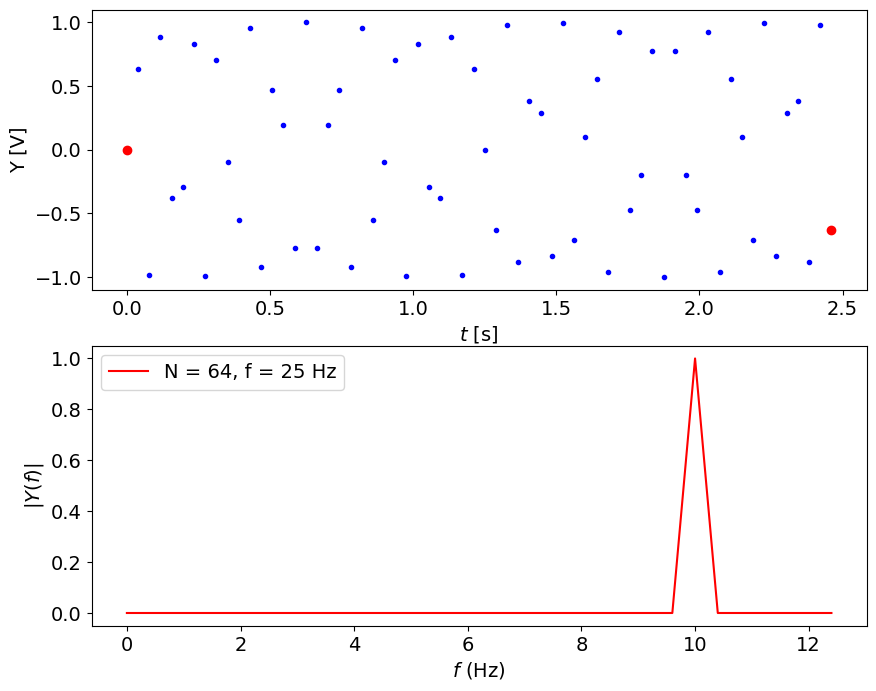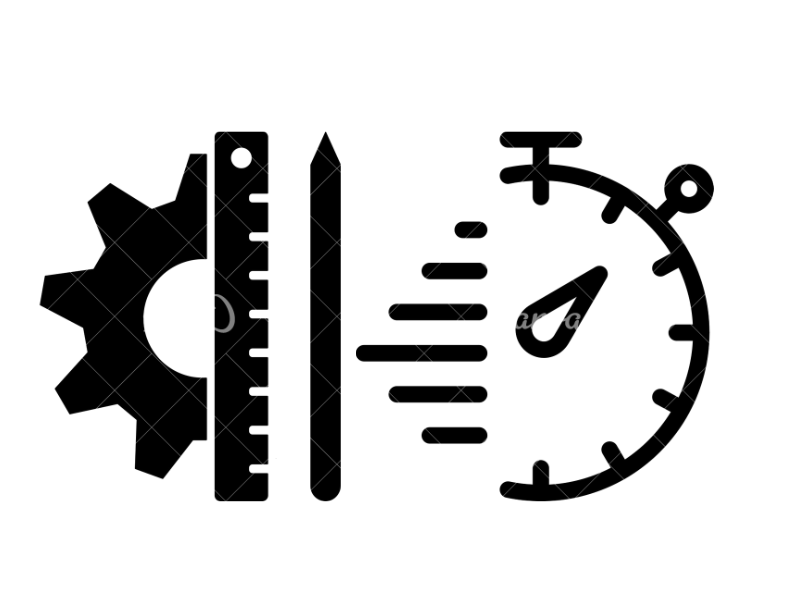Fourier transforms#
From very naive approximations of the spectrum to more complex examples:#
from scipy import fft
import numpy as np
import matplotlib.pyplot as plt
%matplotlib inline
Two basic ploting functions that repeat the actuall spectral analysis:#
import sys
sys.path.append('../scripts')
from signal_processing import *
More elaborate example, demonstration of a leakage effect:#
# We sample a signal at fs = 200 Hz and record 256 points"
# true values
A = 1.0 # Volt, amplitude
ff = 10.0 # Hz, signal frequency, zero harmonics
# We will work with different sampling frequencies
# and different lengths of records:
fs = 200.0 #Hz
N = 256 # points
plotSignal(A,ff,fs,N)
---------------------------------------------------------------------------
AttributeError Traceback (most recent call last)
Cell In[3], line 14
11 fs = 200.0 #Hz
12 N = 256 # points
---> 14 plotSignal(A,ff,fs,N)
File ~/Documents/GitHub/mechanical-engineering-metrology-and-measurements/book/signal_processing/../scripts/signal_processing.py:47, in plotSignal(A, ff, fs, N)
45 t = np.arange(0.0, T, T/N) # sampling time steps
46 y = A*np.sin(2*np.pi*ff*t) # sampled signal
---> 47 frq, Y = spectrum(y, fs) # FFT(sampled signal)
49 # Plot
50 fig, ax = plt.subplots(2, 1, figsize=(10, 8))
File ~/Documents/GitHub/mechanical-engineering-metrology-and-measurements/book/signal_processing/../scripts/signal_processing.py:36, in spectrum(y, Fs)
34 T = n/Fs
35 frq = k/T # two sides frequency range
---> 36 frq = frq[range(np.int(n/2))] # one side frequency range
37 Y = 2*fft.fft(y)/n # fft computing and normalization
38 Y = Y[range(np.int(n/2))]
File ~/miniforge3/envs/book/lib/python3.11/site-packages/numpy/__init__.py:778, in __getattr__(attr)
773 warnings.warn(
774 f"In the future `np.{attr}` will be defined as the "
775 "corresponding NumPy scalar.", FutureWarning, stacklevel=2)
777 if attr in __former_attrs__:
--> 778 raise AttributeError(__former_attrs__[attr], name=None)
780 if attr in __expired_attributes__:
781 raise AttributeError(
782 f"`np.{attr}` was removed in the NumPy 2.0 release. "
783 f"{__expired_attributes__[attr]}",
784 name=None
785 )
AttributeError: module 'numpy' has no attribute 'int'.
`np.int` was a deprecated alias for the builtin `int`. To avoid this error in existing code, use `int` by itself. Doing this will not modify any behavior and is safe. When replacing `np.int`, you may wish to use e.g. `np.int64` or `np.int32` to specify the precision. If you wish to review your current use, check the release note link for additional information.
The aliases was originally deprecated in NumPy 1.20; for more details and guidance see the original release note at:
https://numpy.org/devdocs/release/1.20.0-notes.html#deprecations
Note:#
leakage at around 10 Hz
peak is below 1 Volt
we can get the spectrum up to half of sampling frequency
frequency resolution is \(\Delta f = 1/T = 0.781\) Hz
Let us try to minimize the leakage:#
Let’s first increase the sampling rate, stay with N = 256#
fs = 1000.0 #Hz
N = 512 # points
plotSignal(A,ff,fs,N)
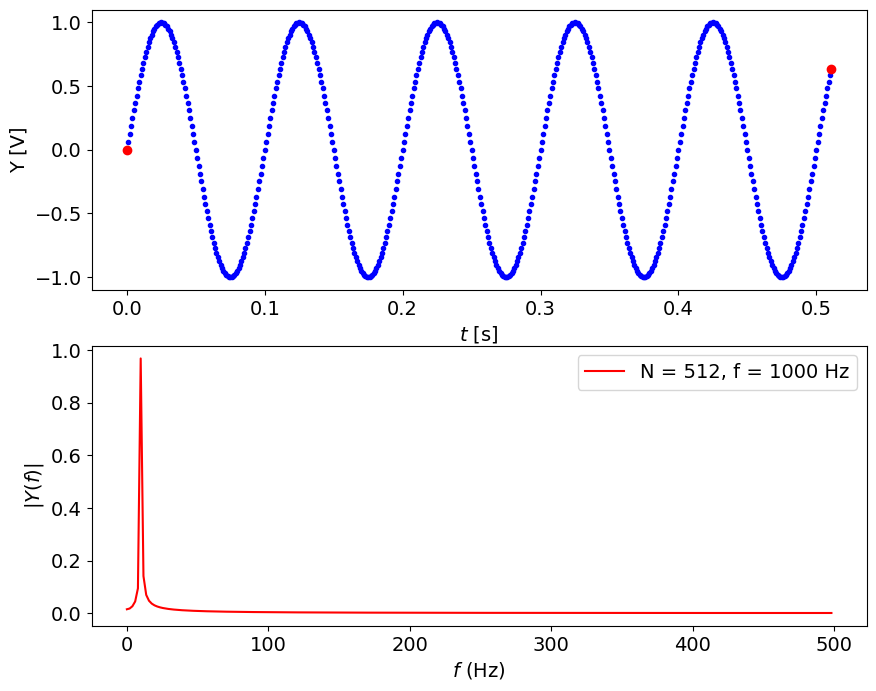
Note:#
resolution in time is great BUT:
resolution in frequency is worse, \(\Delta f = 1/T = 1/0.25 = 3.91\) Hz
we see up to 500 Hz, but have here only 128 useful points
leakage is severe, the peak amplitude is about 0.66 Volt
peak location is now 11.7 Hz
MORE IS NOT NECESSARILY BETTER
###Let us try to minimize the leakage problem sampling closer to the Nyquist frequency
fs = 25.0 #Hz
N = 256 # points
plotSignal(A,ff,fs,N)
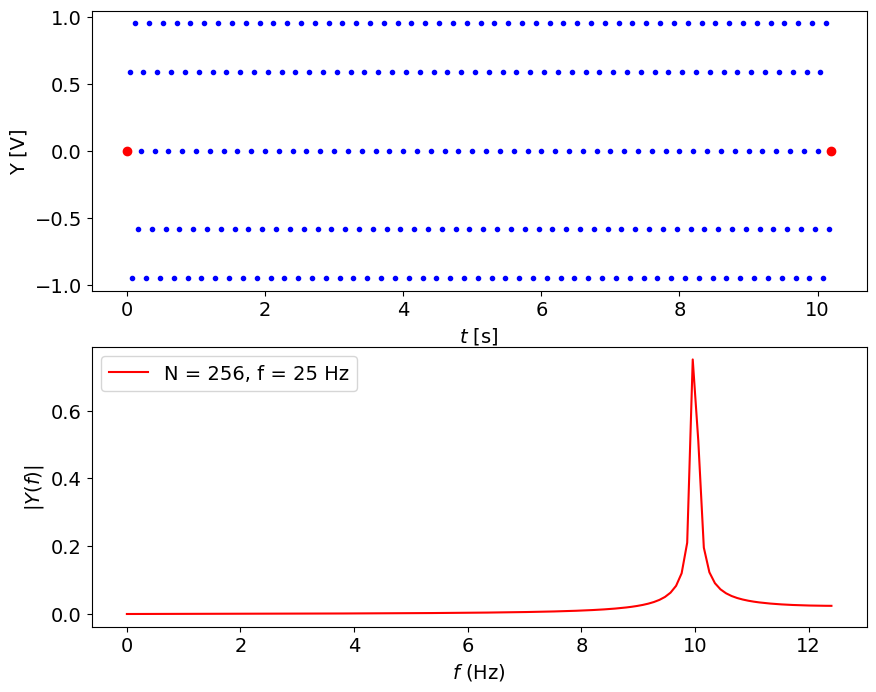
Note:#
sine does not seem to be a sine wave, time resolution is bad for Nyquist frequency
frequency resolution is better, about 0.1 Hz
peak is about 0.75 Volt, less leakage but still strong
peak location is close, 9.96 Hz
Let’s get more points, keep same sampling frequency#
fs = 25.0 #Hz
N = 512 # points
plotSignal(A,ff,fs,N)
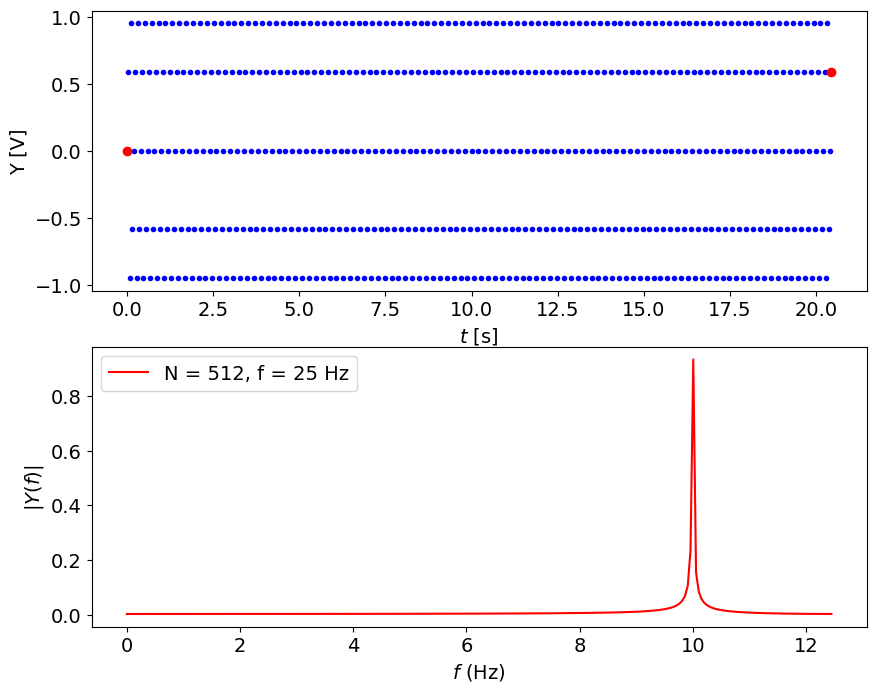
Note:#
time sampling is much longer, \(T = N/f_s = 512/(25 Hz) = 20.48\) s
peak is narrow, at 10.01 Hz
resolution is good, much lower leakage, value is close to 0.9 Volt
Still, how to get the perfect spectrum? Use tricks, for instance, sample at a specific frequency:#
fs = 25.6 #Hz
N = 256 # points
plotSignal(A,ff,fs,N)
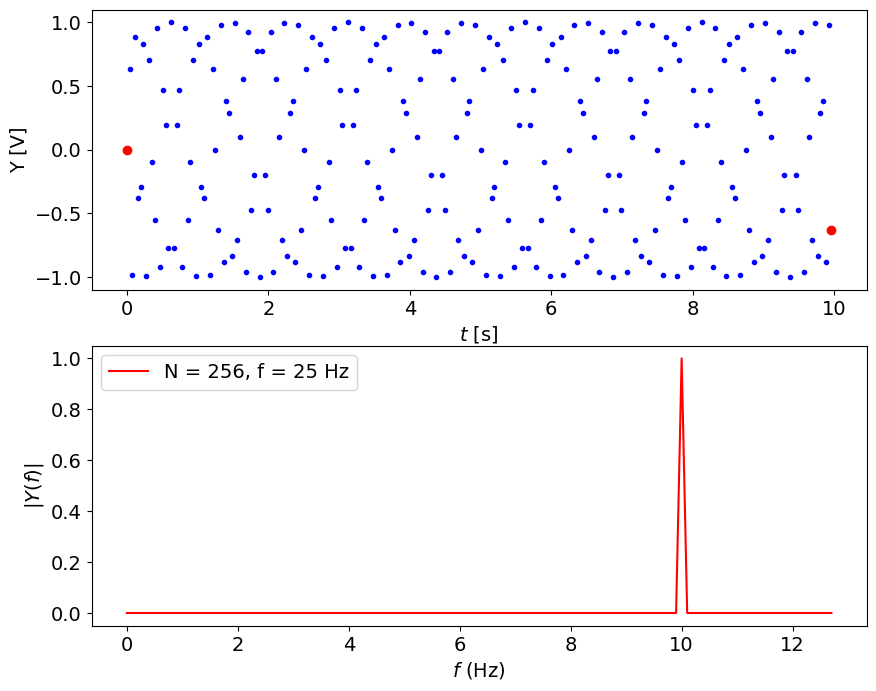
# After you know the real value, you can save a lot of time:
fs = 25.6 #Hz
N = 64 # points
plotSignal(A,ff,fs,N)